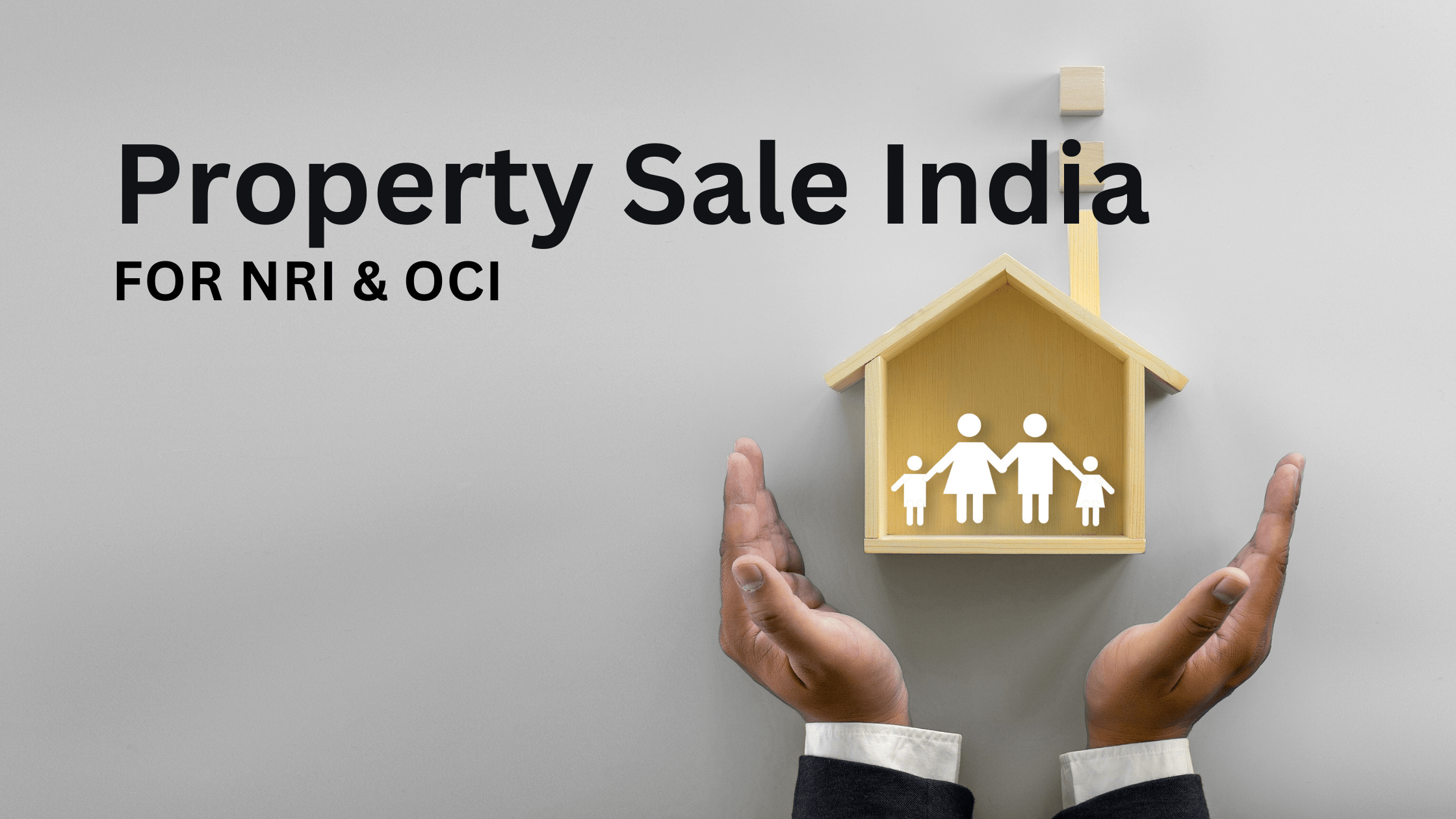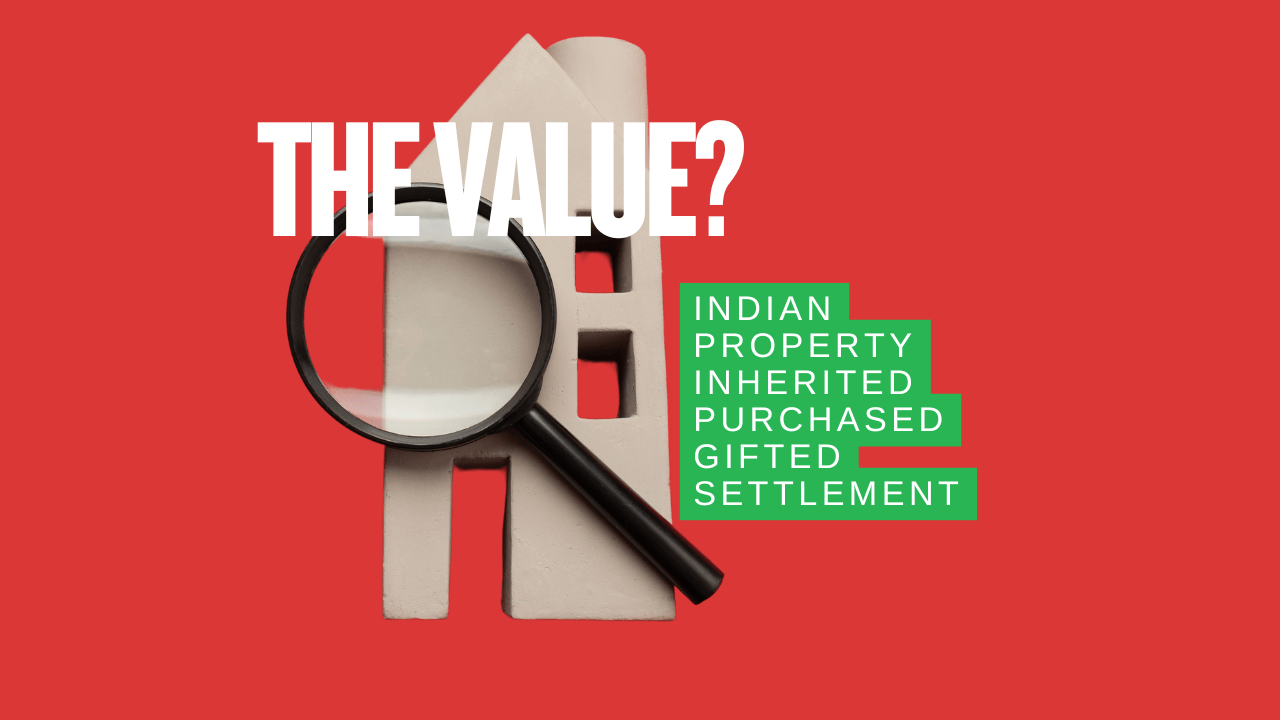The OCI application is not a cheap application to make (Currently around £200 for applications made in the UK), and while the requirements may seem straightforward on paper, any mistake made can result in a refusal and application fees are non-refundable.
It is important to understand that the caseworker assessing your application does not take a sympathetic view of your case. Their job is to see that you can tick all the boxes i.e. satisfy all of the legal requirements. And with such a black and white decision process, you simply can’t afford to miss something in your application.
In this post, we will be discussing the common mistakes applicants make while applying for their OCI Card and how you can avoid them in your application process.
Any mistake in your application can lead to delays in processing your application or even denial of your OCI application altogether.
OCI Card Application Mistakes
Please note that this is not an exhaustive list. Some OCI application mistakes are:
Bad quality photos and signature upload
You are required to upload your photograph and signatures as part of the application process, these are then printed on the OCI card. Many applications are rejected simply due to the poor quality of the photo and signature image upload.
Any deviation from the required specifications may lead to issues with printing and as a result, your application may be rejected.
The file type of your upload should be in jpg format and the photograph orientation should be vertical and signature orientation should be horizontal. It goes without saying that if a photo is uploaded online then it must be identical to the photograph affixed on the form.
For guidance on how your photos should be, please refer to the photograph specification guidelines by the International Standards Organization ISO and ICAO.
Applying at the wrong place
VFS Global is the only authorized service provider for the Embassy of India and its Consulates. You must apply via the links on the VFS Global website and applicants can submit their application regardless of their jurisdiction as per their own choice, providing they submit the correct application form for the relevant visa centre.
Embassy/consulates do not handle direct applications by walk-in or by post/mail. You should not go directly to the Government of India website to fill the online application to begin with. You will be guided to the Government of India website to fill your online forms at the appropriate step via the VFS Global website.
After preparing your application, it is advisable to attend the visa centre with a prior booked appointment only.
Mismatched/Incorrect information
When filling in a visa application form, it is important that applicants include all the information required, in the indicated format and match their documentation.
Incorrect details on the application form or spelling mistakes, such as the name or passport number or date of birth not appearing as it is in the passport, are common errors.
While this might seem obvious, most people tend to write information that is inconsistent with their official documents or identity proof. For example, if the individual has the first name and last name written in the reverse order in the official documents, writing it in any other way will lead to your visa getting issued with incorrect details.
Information across all of your documentation and the application form must be identical. The visa centres do not undertake any edits or corrections in the applications and a rejected application will be returned back to the applicant and they will have to redo the entire process from start.
Not submitting your application on time
You must submit your OCI application within 90 days from the date the online application is filled. Your application may not be accepted if you use the online application form which is filled 90 days ago. In these cases, any fees paid in relation to your application will be not be refunded.
Supporting Documents
An application without all the required supporting documents uploaded online will not be accepted. You must upload all required documents on the government website as listed on the relevant VFS Global website. Documents must be clearly scanned.
Whilst printing your application form, you must ensure that you print each and every page of the entire application form from top to bottom on single-sided paper. Double-sided printed applications may lead to delays in processing or a refusal.
How we can help with your OCI Application
We can assist you with the OCI Application process, contact our experienced and friendly team today.